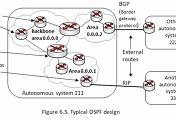useradd -g oinstall -G dba -d /export/home/oracle -m oracle
export PS1='$HOST:$LOGNAME:$PWD #'
export PS1="\h>\u>\w>\t> #"
http://sunyzero.egloos.com/4282610
프롬프트설정 h hostname u 계정아이디 w 디렉터리 t 시간
bash-3.2# echo 'stty erase tput kbs' >> /etc/profile
Preparing to launch Oracle Universal Installer from /tmp/OraInstall2015-05-17_08-26-30PM. Please wait ...bash-3.2$ X connection to 192.168.137.100:0.0 broken (explicit kill or server shutdown).
X connection to 192.168.137.100:0.0 broken (explicit kill or server shutdown).
X connection to X connection to 192.168.137.100:0.0 broken (explicit kill or server shutdown).
192.168.137.100:0.0 broken (explicit kill or server shutdown).
이런 문제들이 계속 겹치면서 고민하다 .profile에 DISPLAY=localhost:0.0; export DISPLAY 이부분을 추가했고
bash-3.2$ export DISPLAY=localshot:0.0
bash-3.2# ./xhost +
access control disabled, clients can connect from any host
이렇게 정상적인 반응이 나왔다 하지만 CRT상에서 Install창을 띄우는건 해내지 못했고 Xmanager의 문제인지 더 알아봐야 한다
/// 07/10 xmanager를 실행시키고 .profile에 IP를 적는 부분에 내 IP를 정확히 적으면 인스톨 화면이 바로 출력된다
Exception in thread "main" java.lang.InternalError: Can't connect to X11 window server using 'localshot:0.0' as the value of the DISPLAY variable.
설치시 Checks부분에서 SUNWi15cs부분이 failed가 떠서 이부분만 설치가 필요하다 그래서
bash-3.2# cd /cdrom/sol_10_811_x86/Solaris_10/Product/
bash-3.2# pkgadd -d . SUNWi15cs
패키지 예 <SUNWi15cs>(을)를 </cdrom/sol_10_811_x86/Solaris_10/Product>에서 처리 중
X11 ISO8859-15 Codeset Support(i386) 2.0,REV=2004.10.17.15.04
Copyright 2004 Sun Microsystems, Inc. All rights reserved.
Use is subject to license terms.
//생략
<SUNWi15cs>(이)가 성공적으로 설치되었습니다.
설치하고 모두 Success를 만든 후 설치를 시작했다
인스톨이 끝나고
bash-3.2# ./xhost + 192.168.137.100
192.168.137.100 being added to access control list
bash-3.2# export DISPLAY=192.168.137.100
이렇게 하고 CRT에서 dbca를 실행시키니 VMWARE에서 dbca화면이 출력됬다 ...
bash-3.2$ sqlplus / as sysdba
SQL*Plus: Release 10.2.0.1.0 - Production on Sun May 17 21:37:57 2015
Copyright (c) 1982, 2005, Oracle. All rights reserved.
Connected to:
Oracle Database 10g Enterprise Edition Release 10.2.0.1.0 - Production
With the Partitioning, OLAP and Data Mining options
SQL> select * from v$version;
BANNER
----------------------------------------------------------------
Oracle Database 10g Enterprise Edition Release 10.2.0.1.0 - Prod
PL/SQL Release 10.2.0.1.0 - Production
CORE 10.2.0.1.0 Production
TNS for Solaris: Version 10.2.0.1.0 - Production
NLSRTL Version 10.2.0.1.0 - Production
10.2.4로 업그레이드 시에도
Disk1에서 runInstaller하면
Checking monitor: must be configured to display at least 256 colors
Could not execute auto check for display colors using command /usr/openwin/bin/xdpyinfo. 이런 오류가 발생한다
bash-3.2# export DISPLAY=192.168.137.100:0.0
bash-3.2# ./xhost +
bash-3.2# /usr/openwin/bin/xclock <- 이건 아닌듯
이렇게 했더니
Checking Temp space: must be greater than 250 MB. Actual 6684 MB Passed
Checking swap space: must be greater than 500 MB. Actual 7324 MB Passed
Checking monitor: must be configured to display at least 256 colors. Actual 16777216 Passed
All installer requirements met.
Passed가 되어 인스톨을 시작했다 Install 파일 안의 ini파일의 DISPLAY관련문구를 #처리해도 된다
완료 후 dbua~
설치 후 확인
SQL> select * from v$version;
BANNER
----------------------------------------------------------------
Oracle Database 10g Enterprise Edition Release 10.2.0.4.0 - Prod
PL/SQL Release 10.2.0.4.0 - Production
CORE 10.2.0.4.0 Production
TNS for Solaris: Version 10.2.0.4.0 - Production
NLSRTL Version 10.2.0.4.0 - Production
11g업글을 위해
bash-3.2# export DISPLAY=192.168.137.100:0.0
bash-3.2# ./xhost +
실행 후 runInstaller 시작
/////////////////////////////////////////////////////////////////////////////////////////////////////////////////////////////////////////////////
0710 dbca 이후 10.2.0.4패치를 위해 ./runInstaller를 실행했다
오라클 소프트웨어 인스톨이 끝나고 dbua를 실행했다
.profile를 11g경로로 고치고 인스톨을 시작 후 소프트웨어 설치 중 리스너 설치
바로 DBUA가 이어져서 진행
'책 > DB' 카테고리의 다른 글
| 시작 (0) | 2015.06.21 |
|---|---|
| Part 7 라우터? (0) | 2015.03.07 |
| Part 6 스위치를 켜라! (0) | 2015.03.07 |
| Part 5 IP 주소로의 여행 (0) | 2015.03.07 |
| Part 3 4 TCP/IP와의 만남 네트워크 장비들 (0) | 2015.03.07 |